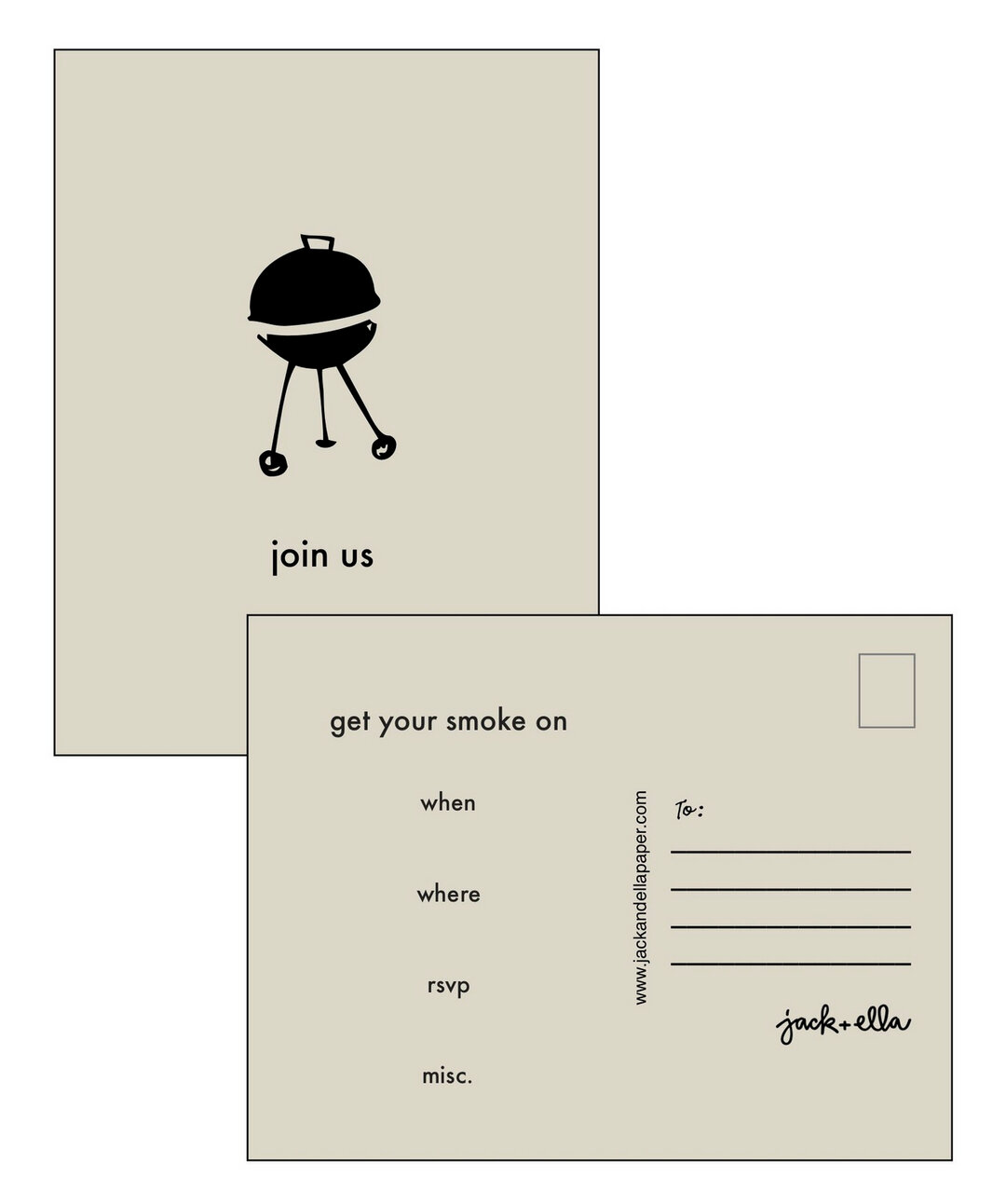photo friday
/
Photos from my week, at home, wandering the neighborhood on errands. The more I take photos the more I notice my surroundings. And love my new iPhone4s with the really great camera. I was once in a camera shop trying to research my next camera. And I wanted it all. For me that is all the bells and whistles, small size. After going on and on I asked the guy helping me what his opinion was. He very simply said - the best camera is the one you have with you. That caused me to buy a tiny Sony camera even smaller than my iPhone. It became my purse camera and I started to take more pictures and get better at it. Funny how everything in life is the journey.... not necessarily the destination.
Here is a great article (thanks Matt)Â from the New York Times Is the iPhone the Only Camera You Need. Great reading if you want some good iPhone camera app ideas. I think I may start shooting in one app each week and review them.