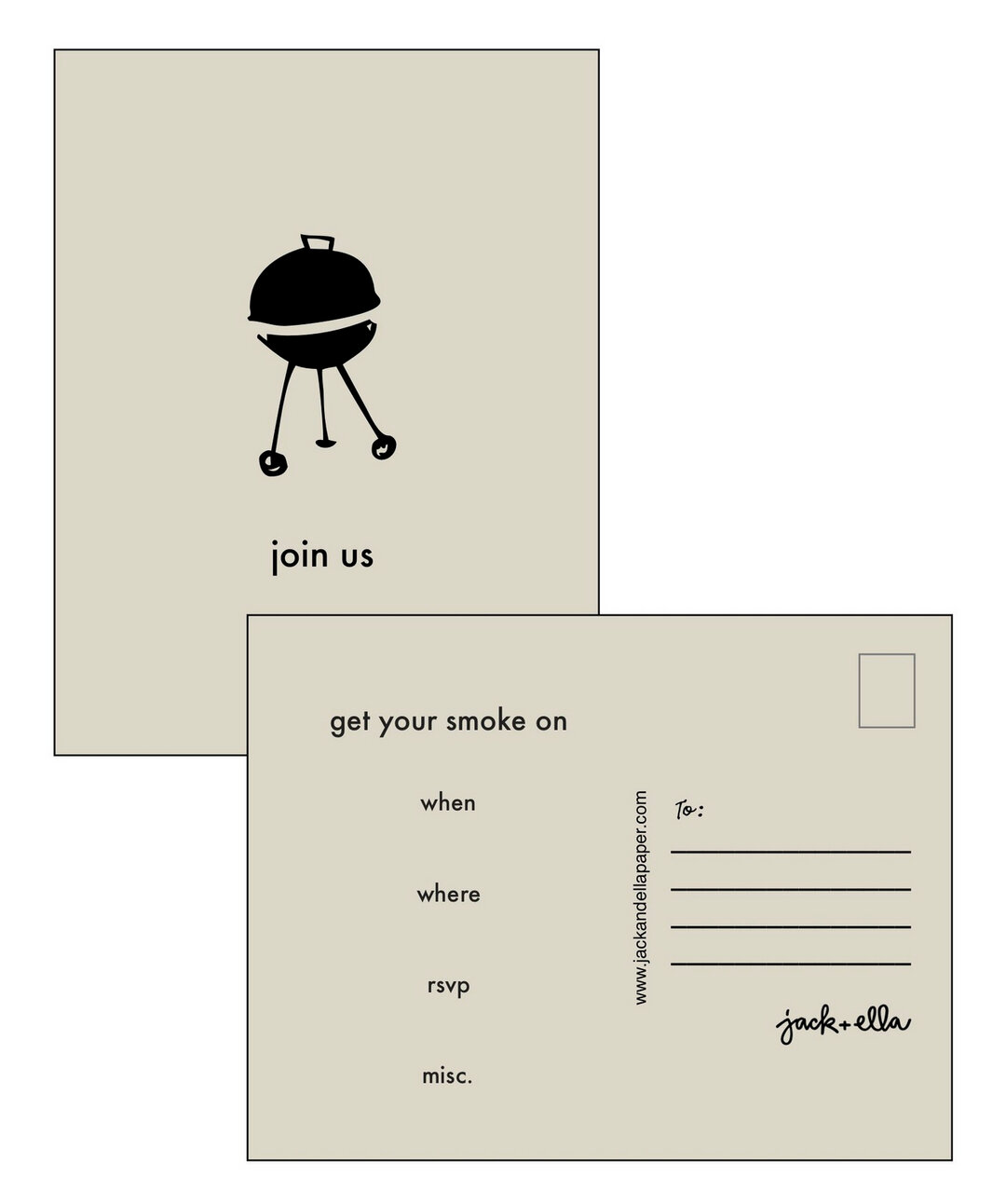font friday... webfonts
/unfortunately the world of fonts seems ever-changing. Always something new to learn and new to manage. Now there are webfonts. Normally if you want a font to show up in a heading and it was not a common web-safe font you would need to create a graphic of that headline, save that piece of art and insert it into your webpage. But now there are webfonts.
How this works is...
1. You either buy the font and you put that font on your ftp site. Or you pay a monthly subscription fee to use that font on your site. (I personally prefer buying a font outright because I just know that I'd cancel a credit card and forget about that small monthly fee and find that my site lost all the good fonts. Different vendors sell different ways.)
2. Either way code is placed in the CSS Style Sheet.
3. I put a small amount of code in the post I am writing that allows that font to be used.
I don't write code so I am a bit challenged by this but thanks to my smart Apple One to One Trainer Paul this is all working.
 And that is why I designed this font Drop Cap One. I wanted an initial cap font to use in the redesign of my site. Since I didn't see one out there I decided to make one.
And that is why I designed this font Drop Cap One. I wanted an initial cap font to use in the redesign of my site. Since I didn't see one out there I decided to make one.
Webfonts are not the same as desktop fonts and if you want your print and web presence to be the same you would have to buy both fonts. I don't create my own webfonts. But currently 2 companies (with 2 more soon) offer all of my fonts as webfonts. If you want Drop Cap One as a web font you can buy it at FontSpring or MyFonts.com.
And here is a more in depth explanation on the how-to end of this. Installing Webfonts from FontSpring.