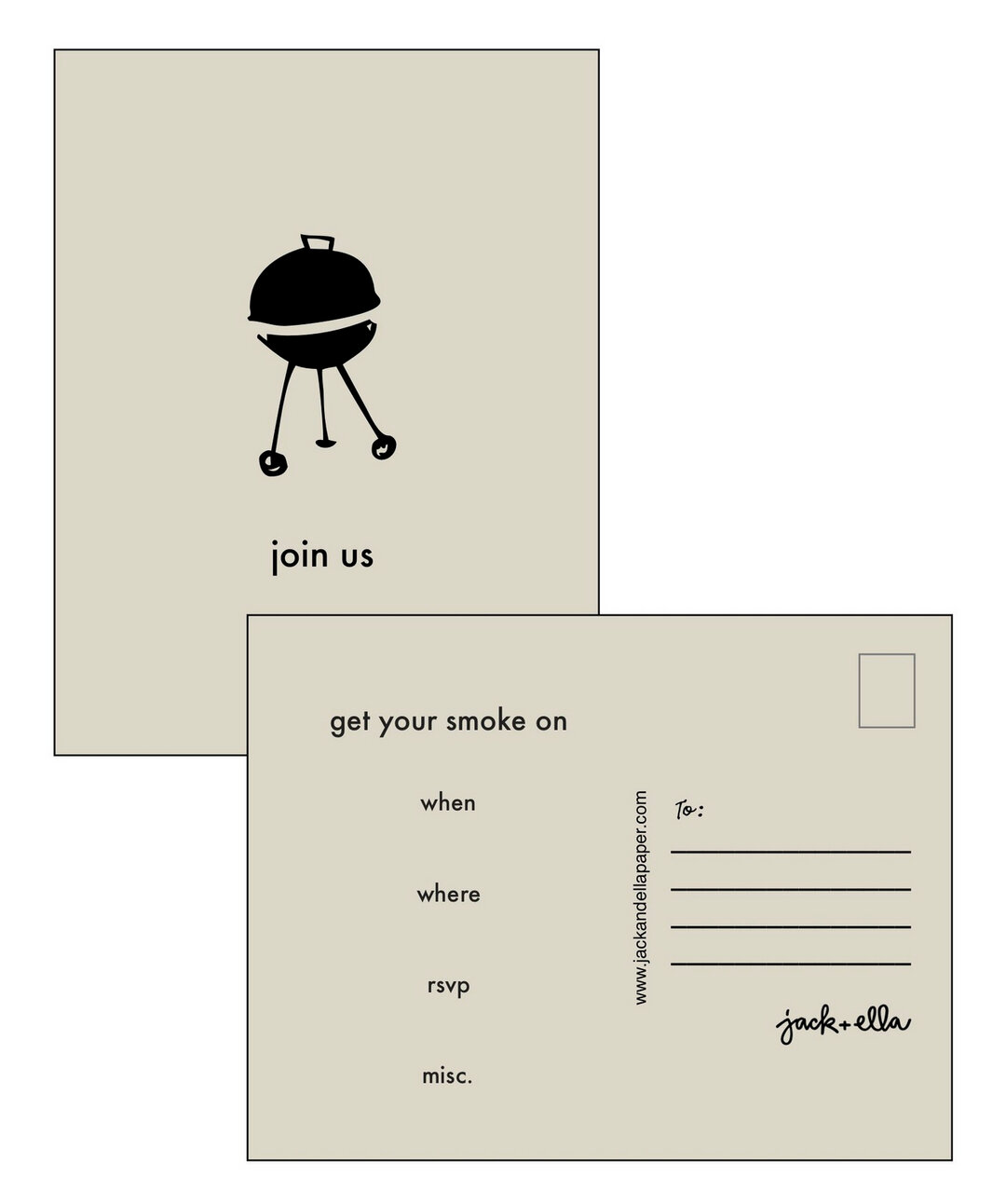mac tip #4
/Really, really bugs me when I type in an email address and see a big list of old email addresses for that person. In some cases it is even emails from jobs they have long left.
Well here is your solution assuming you are using a Mac and Apple Mail.
1. Go to the pull down menu for Window and select Previous Recipients.
2. In the search bar type the name of the person.
3. Highlight and Remove from List any names you want to delete.
Now wasn't that easy?
Pass this mac tip on by clicking on the Share button below to send it out to your Mac friends.