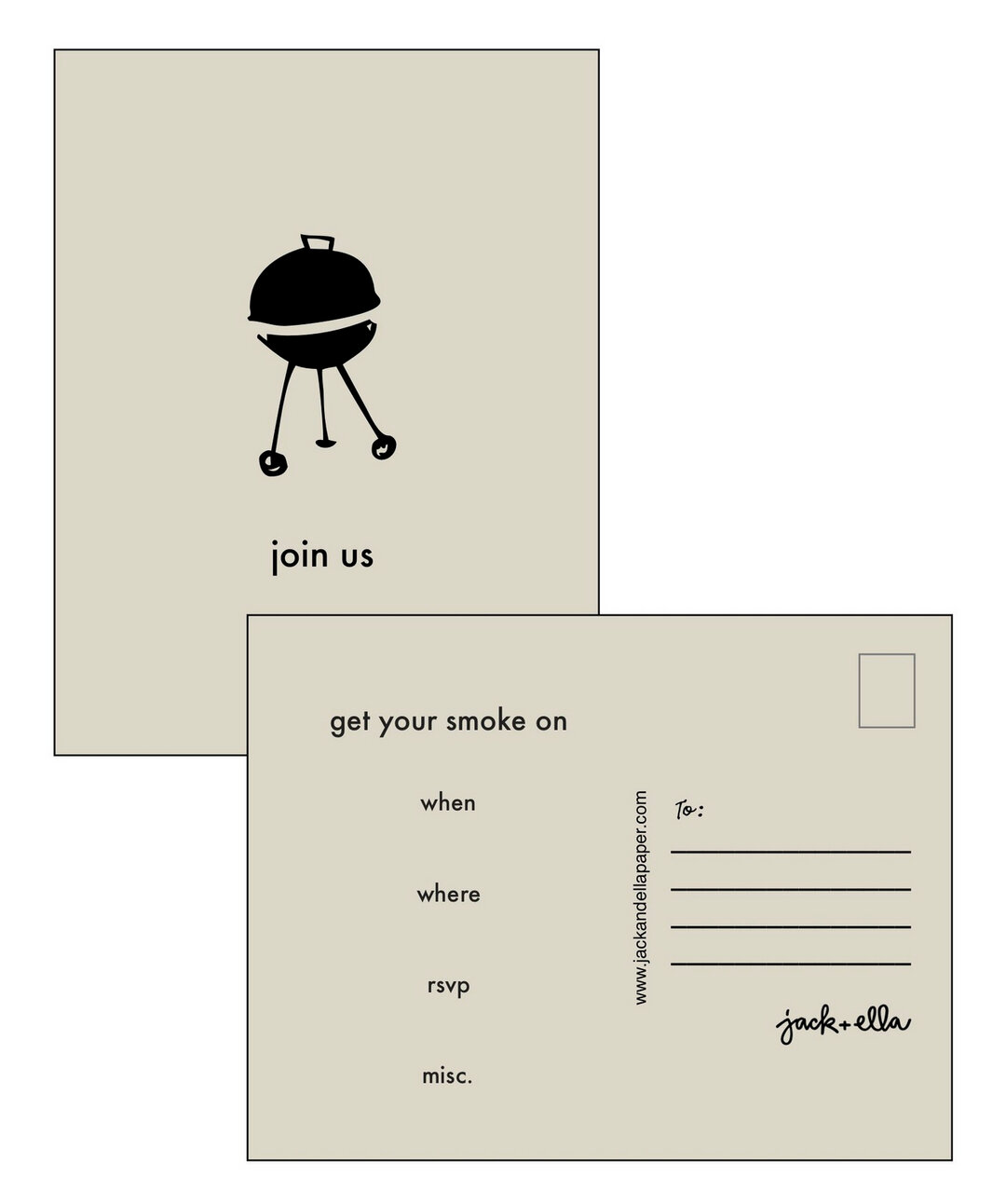mac tip #6
/don't know about you but I am always swiping things so I can go back and think about them later. Or recently I changed something in my email so I wanted to take a quick picture of my settings before things changed in case I had to go and change things back.
Here is a great way to do it and even adds a nice little drop shadow.
1. Hold down the 'Command' and the 'Shift' keys at the same time.
2. Then hit the 4.
3. Then hit the space bar.
4. Click once on your track pad.
And Bob's your Uncle.