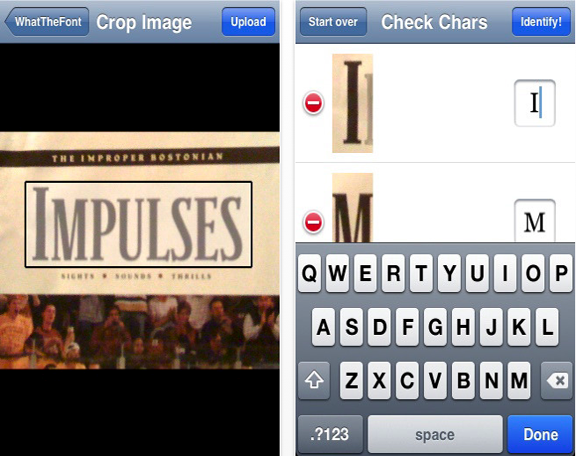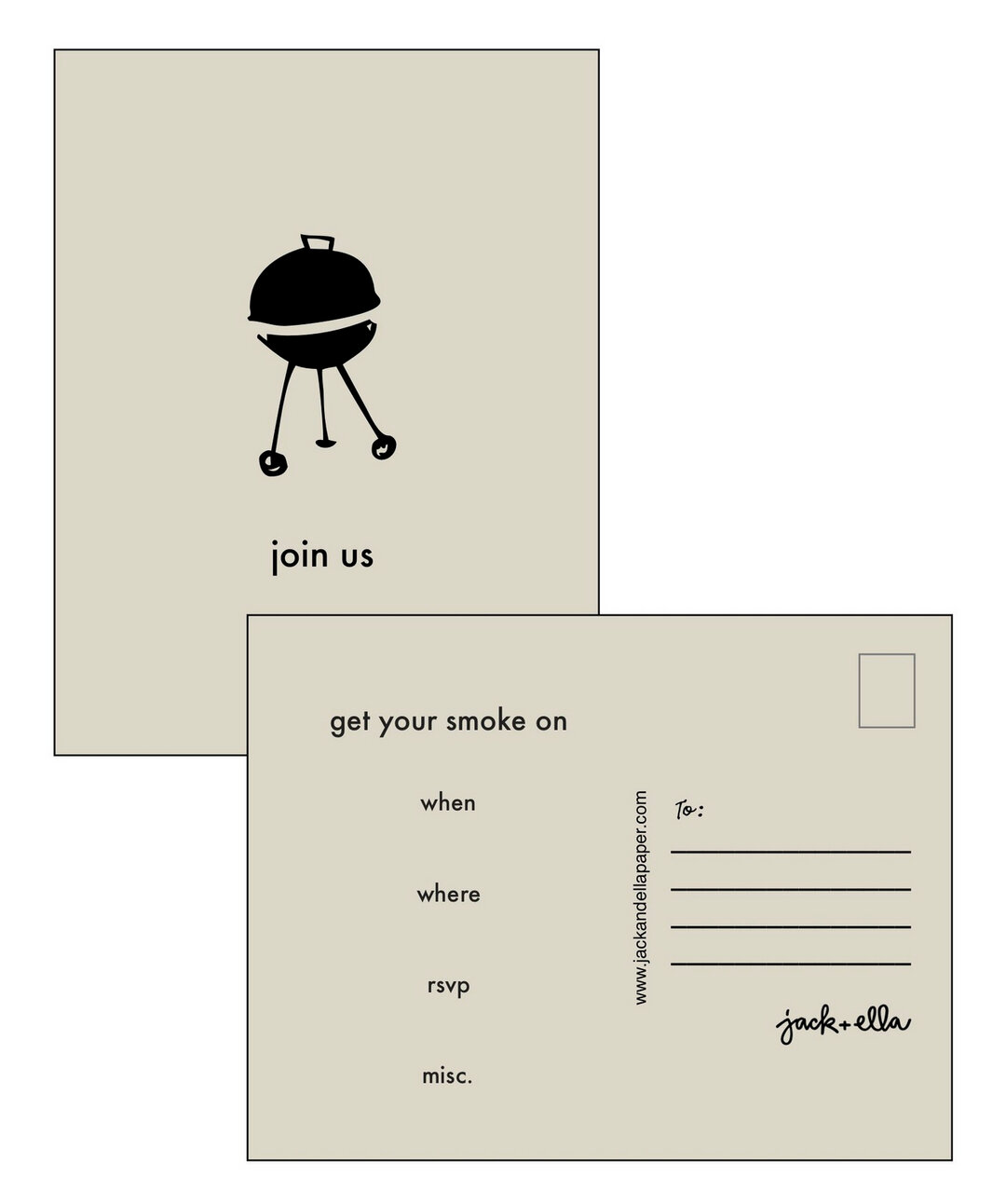font friday... what the font...
/What The Font is an iPhone app from myfonts.com. And it is free and you get it through iTunes. Myfonts.com is a great company that has sold my fonts for 9+ years. What The Font is an app that is on their website and it where I always start when trying to figure out what a font is. And now there is an app so you can do it on the fly using your iPhone.
I thought the reviews were mixed but that may just be that people aren't really familiar with the app. I've used it online with good results and had equally good ones on my iPhone. And maybe people don't understand that there are tens of thousands of fonts. So the fact that there is an app like this at all amazes me. In the old pre internet days you did this kind of research by looking through books or hunting down the designer and begging them to tell you what the font was.
First you take a photo of the font in question. You crop it by tracing around it with your finger. Take a good picture with as much contrast as possible. Have no extraneous details in it. The app then decides what the letters are. If it thinks a I is a 1 you correct it in the box to the right.
Eventually it gives you suggestions. Some good, some less good. I find that has to do with how much of the type you can include in your photo. I almost always can find what I am looking for. But there is always the possibility that the font you are looking for is not in digital form. So there are reasons why this tool may not work. But when I compare it to the years of searching through books or asking other designers I think it is kind of amazing.